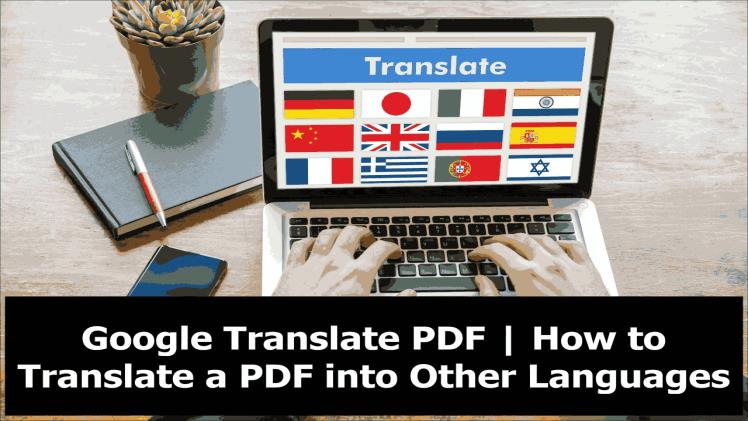Introduction:
In our globalized world, language should never be a barrier to accessing information. Google Translate, a powerful and widely used language translation tool, has expanded its capabilities to include the translation of PDF files. This article serves as a comprehensive guide, offering step-by-step instructions and insights into how you can use Google Translate to seamlessly translate PDF documents for free.
Understanding the Need for PDF Translation:
PDF files are a popular format for sharing documents, but they can pose a challenge when they are in a language you’re not familiar with. Whether it’s a research paper, a legal document, or any other type of information, the ability to translate PDFs can be invaluable for breaking down language barriers and accessing content in your preferred language.
Accessing Google Translate:
To start the process, open your web browser and navigate to Google Translate. If you don’t have a Google account, you may need to sign in or create one. Google Translate is a free service, and having an account allows you to customize your translation preferences and save your translation history.
Uploading PDF Files:
Once you’re on the Google Translate homepage, look for the “Documents” option. Click on it to access the document translation feature. Here, you’ll find an option to upload your PDF file. Click on “Browse your computer,” select the PDF file you want to translate, and click “Open.”
Selecting Languages:
Before initiating the translation, specify the language of the original document and the language you want it translated into. Google Translate supports a wide range of languages, ensuring that you can translate PDFs between diverse language pairs.
Initiating the Translation:
After selecting the languages, click on the “Translate” button. Google Translate will process the PDF file, and within a few moments, you’ll have the translated version available. The translated text will appear on the right side of the screen, and you can scroll through the document to review the entire translation.
Editing and Refining Translations:
While Google Translate is a powerful tool, it may not always provide a perfect translation, especially for complex documents or specialized terminology. Fortunately, the platform allows you to edit and refine the translations manually. Click on specific sentences or words in the translated text to make adjustments according to the context or nuances of the content.
Downloading Translated PDFs:
Once you are satisfied with the translation, you can download the translated PDF file. Click on the “Download” button, and Google Translate will generate a downloadable version of the translated document. This feature is particularly useful for saving the translated content for offline use or sharing it with others.
Maintaining Formatting and Layout:
Google Translate aims to preserve the original formatting and layout of the PDF document as much as possible. However, keep in mind that complex formatting or graphics may not be perfectly replicated in the translated version. For text-heavy documents, Google Translate generally does an excellent job of maintaining the document’s overall structure.
Recognizing Limitations:
While Google Translate is a powerful tool, it’s essential to recognize its limitations. It may struggle with highly technical or industry-specific language, idioms, or cultural nuances. It’s always a good idea to review the translated document thoroughly, especially if accuracy is critical.
Ensuring Privacy and Security:
When using Google Translate for PDF files, consider the privacy and security implications. Ensure that the content you’re translating doesn’t contain sensitive or confidential information. Google takes privacy seriously, but it’s advisable to exercise caution when translating documents with sensitive data.
Conclusion:
Google Translate’s ability to translate PDF files for free has revolutionized the way we access information across language barriers. This comprehensive guide empowers users to leverage this powerful tool to translate PDF documents effortlessly. Break down linguistic barriers, access information in your preferred language, and embrace the convenience of Google Translate for all your PDF translation needs.