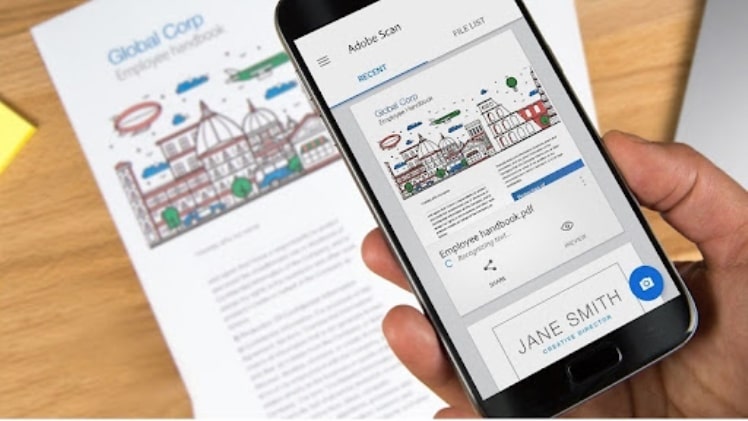The many software and other services offered by Adobe have brought significant advantages to both professionals and students over the company’s existence. You can rely on Adobe for everything from apps and software to digital content creation when it comes to digital endeavors. Since its inception, software has gained popularity and has found its way into various other software, both large and small, including our personal computers.
On smartphones, you can very easily use apps and other data that has already been stored on your Adobe apps through the Adobe Creative Cloud, which connects all your accounts and apps alike. This makes life exponentially easier for all the users and the whole affair that much more efficient. But was it ever brought to your attention that Adobe has created several mobile apps that you may use in conjunction with your Creative Cloud subscription? Even the most basic subscription plan, which costs $9.99 per month at this writing and includes access to Photoshop and Lightroom, includes eight mobile applications.
This article will first briefly overview the apps on the Adobe Creative Cloud and then list the benefits of having the software on your smartphone.
Adobe Creative Cloud Mobile Apps!
Here is a list of Adobe Creative Cloud Mobile Apps that you might like to have on your mobile phone to make things easier and swifter for you:
-
Adobe Photoshop Fix
In the first app, named Photoshop Fix, you may liquefy, patch, smooth, lighten and darken photos with the ability to liquefy and heal. Controlling exposure, adjusting contrast, and saturation are just a few of the primary image adjustments that can be made. If you want, you can export your image directly to the desktop version of Photoshop CC and continue working on it there.
-
Adobe Lightroom for Mobile
This mobile version of Lightroom lets you edit photos on your smartphone or tablet. You can quickly adjust your photographs’ color, brightness, saturation, and sharpness. There are 40 hidden gems in Lightroom Mobile.
Forty Lightroom presets can instantly improve your photographs. The 11 black and white presets are preferable (in my opinion) to other one-touch editing programs. They come in low contrast and movie.
-
Adobe Spark Page
Adobe Spark Page makes it easy to create online picture journals and web stories. Create newsletters, presentations, and travel journals using Spark Page. Again, Adobe provides a range of layouts that remove the uncertainty (and time). Spark pages support a variety of devices, and you can preview your page on each. I haven’t tried Adobe Spark Page yet, but I’m considering it for social media posting.
-
Adobe Portfolio
Adobe Portfolio allows you to create a website in minutes. It’s worth noting that there are templates specifically for photographers. You can choose photographs to use as album cover images, enter biographical information, and allow or deactivate right-clicking to save pictures.
Building and editing your site is straightforward and requires no HTML or CSS skills. Create a portfolio of your work with Adobe Spark Page for a comparable but more streamlined aesthetic. You can also use your domain name with your portfolio.
-
Adobe Premiere Clip
Video editing on the go has never been easier than it is with Adobe Premiere Clip. Assemble a video by simply dragging and dropping videos and trimming them to your liking. Adding music and having it auto-fade during a dialogue is possible thanks to the app’s sophisticated algorithms.
A collection from Lightroom Mobile may be imported into Premiere Clip to produce a video from your photographs if you have an iPhone.
Benefits of Having This Adobe Software on Your Smartphone
Finally, find here a list of the benefits of having Adobe Software on your very own smartphone and how you can exploit them:
-
Downloads by the Dozens
The agreement covers more than 50 Adobe apps, features, services, tools, and support, which Adobe provides. All of the famous photo editing programs such as Photoshop, Acrobat DC, InDesign, and Illustrator, along with programs for web, video, and audio production, are included in this set. Adobe’s archived apps, which the company no longer develops or updates, are also available.
Additionally, the Office of Software Licensing can supply you with a custom price if you require purchasing software not included in the license agreement.
-
Easily Accessible Everywhere
The Creative Cloud is home to all of Adobe’s software. Because of this, you can use the software from any location in the world. Creative Cloud Learn offers hundreds of hours of free online tutorials, as well as 24-hour access to support services and online tutorials.
For students: Using your uNID email address and password, you can enable Creative Cloud on up to two devices at a time. A variety of apps are available for tablets and smartphones from this location. Just remember to close the programs when you’re done with them because you can’t use them on more than one computer at a time.
-
Cloud Storage
There is 20 GB of cloud storage available to each subscriber. Large projects can now be saved on your computer or smartphone without taking up valuable storage space. You can also access files stored in the cloud via file sync or a web browser on any platform. When you go home at night and still have some work to accomplish, all you have to do is sign in and keep going.
-
You don’t miss any updates
Named-user licenses can be used indefinitely once activated by an active student, staff member, or faculty member. Upgrades to your software are free and available at any time.
-
Helps in Cost-Saving
The most significant benefit of Adobe Creative Cloud is accessing a wide range of high-quality items at a fixed monthly cost. By renting cloud-based services rather than purchasing customized tools for each project, businesses in the graphic design, animation, and visual effects industries save money.
-
Innovation and Learning
As soon as new desktop apps and features are released, teams using Adobe Creative Cloud will access them immediately. This is essential for innovation and ensuring the highest levels of creativity and productivity in the long run. With the advent of Creative Cloud Learn tutorials and videos, users will quickly and easily learn all of the tools they have at their fingertips. Access to Adobe’s Expert Services support staff is also given.
Final Thoughts!
Since its inception, Creative Cloud has emerged as the dominant online workspace for creative teams. Businesses that subscribe to this service can use innovative tools and software such as Adobe Photoshop CC and Illustrator CC. All mobile and desktop devices can use these tools, which are continually updated.
This is why using Adobe apps and using these apps is a significant benefit to all users at the end of the day. Suppose you’re a user looking for better options and maximizing your subscription, or somebody simply looking for the best subscription for your creative pursuits. In that case, Adobe may be the answer to your questions and prayers.